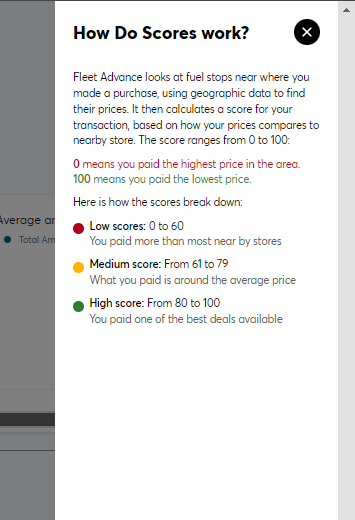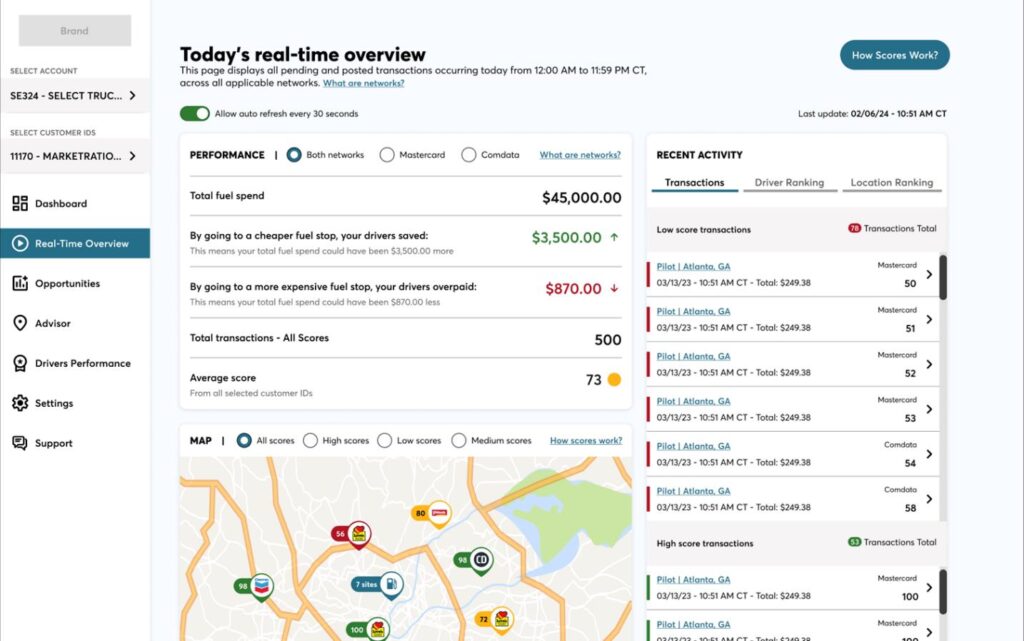
The FleetAdvance Real-Time Overview is a fuel transaction scoreboard with many useful features. Real-Time Overview uses color-coded pins to show you where your drivers’ fueled and to score the value of their transaction:
- A green pin marks a good transaction.
- A yellow pin is average.
- A red pin shows a fuel stop that costs money you didn’t need to spend.
Real-Time Overview also includes cluster and multiple transaction pins. These pins make it easier to view multiple pins and driver performance.
The FleetAdvance Real-Time Overview also shows your total fuel spend and fuel savings for the current day (since midnight).
The basic navigation features resemble many popular map sites on the internet.
Performance
The Performance section includes:
- Total fuel spend
- Amount saved by the drivers going to cheaper fuel stops
- Amount overpaid by the drivers going to more expensive fuel stops
- Score for all transactions
- Average score
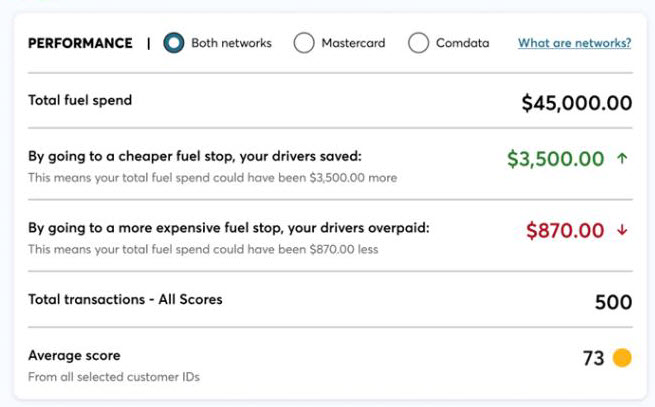
Recent Activity
On the right-hand side, under Recent Activity, you will see three tabs: Transactions, Driver Ranking, and Location Ranking. Each displays the lowest and highest scores.
Location Ranking allows you to identify where your drivers are fueling.
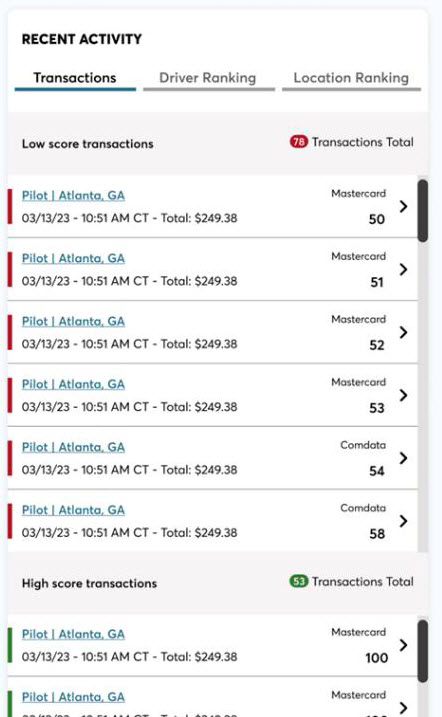
Map
On the Map section, you can choose to see all scores, high scores, low scores, or medium scores. The map will show Pins and the score for each transaction.
Click on a Pin for details on the transaction. If cheaper fuel locations were available, alternative fuel locations would be included.
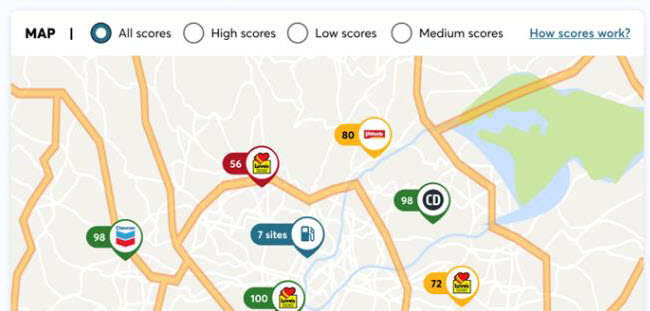
Scoring
The FleetAdvance score is a measure of how a transaction compares to your other fueling options in the same area, based on your net price paid and considering your company’s discounts. In other words, it’s the price paid versus the price available.
The map uses color-coded pins to show you where your drivers’ fueled and to score the value of their transaction:
- Green Pin. Marks a good transaction and scored between 80 – 100 when ranked against other locations in the area.
- Yellow Pin. Indicated an average transaction and scored 60 – 79 against other locations in the area. Different locations may have offered more savings to the company.
- Red Pin. This shows a fuel stop that costs the company more money than necessary and scored below 60 compared to other surrounding locations.
- Blue Cluster Pin. Pins within a transaction-heavy geographic region are consolidated into a single pin called a cluster pin. Select a cluster pin to drill down to the individual pins for that region. When drilling down, additional cluster pins can be seen.
- Multiple Transaction Pin. A unique pin designates locations with multiple transactions. Selecting this pin opens the detail window, starting with the most recent transaction. The window lets you go through each transaction for that location.
To learn how scoring works, click on How Do Scores Work?