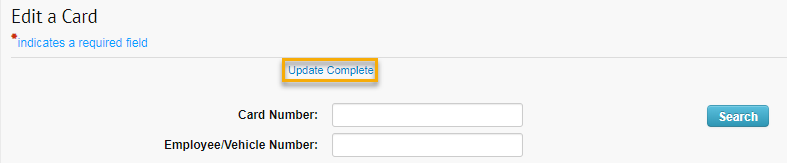One-time purchases allow you to override a card’s dollar limits for a single purchase, such as covering a maintenance emergency. This one-time purchase amount will be applied to the next authorized transaction. Once the transaction has taken place, the card profile reverts to the original card limits. It is recommended that this feature be used for same day transactions.
Note: When using this feature, be sure to include any current day dollar usage. For example, if the cardholder needs to make a purchase of $900.00 on a card with a limit of $500.00, and $300.00 has been used, the card will decline if the override is set to $900.00. In this situation, the override must be set to $1200.00 to include the used amount. Also, note that you must be set up for Fleet Limits to use this feature.
1. Access the Edit a Card page from the ICD menu bar (Manage > Cards > Edit Card).
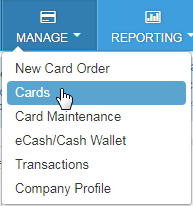
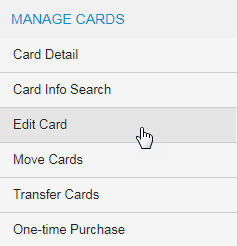
2. The Edit a Card page opens. Enter the card number and employee/vehicle number (optional) of the card you want to edit. Then click Submit.
Note: If you do not know the card number, click View Card List and select the card from the Card Listing page. Then, return to this page and enter the card’s information.
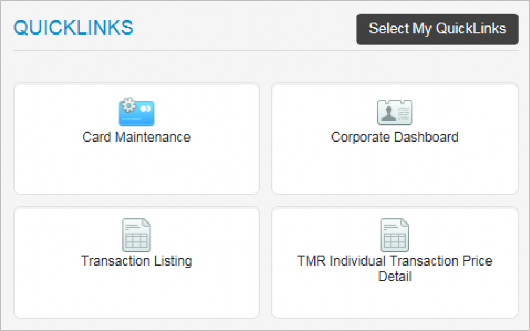
4. The system will display “Update Complete” confirming your changes are complete.