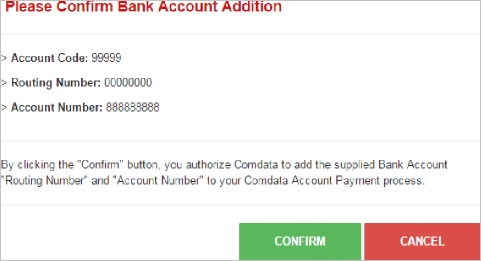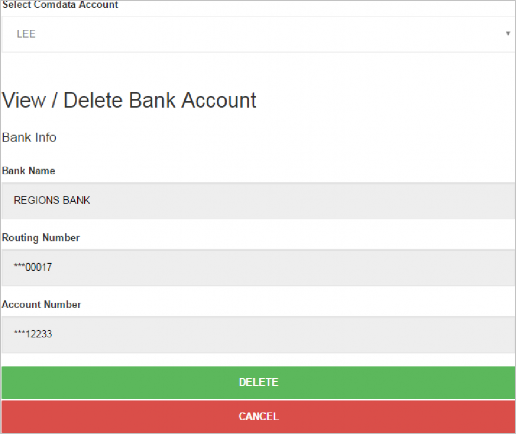Before you can begin making payments using Comdata’s Fund My Account, you must add a bank account to your Comdata account code.
1. Log in to ICD and select Payment Center > Fund My Account.
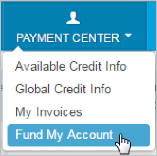
2. This opens the Fund My Account home page. The image below shows the top of the page. Scroll to the bottom of the page to begin setting up a bank account.
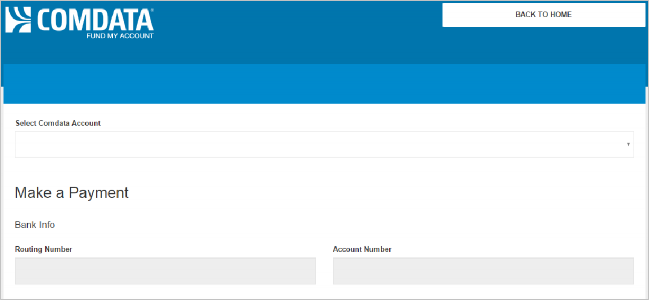
3. At the bottom of the page, click Manage Bank Info.
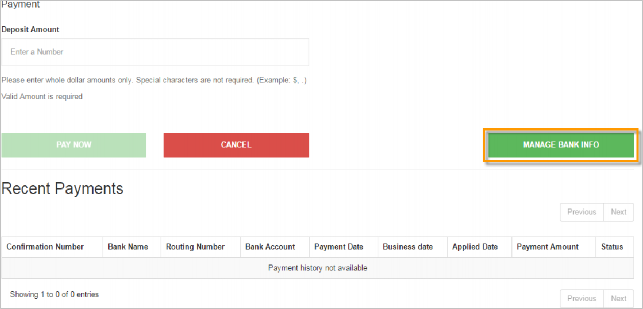
4. The Add Bank Account page opens.
Select your Comdata account from the Select Comdata Account drop-down and then complete the Routing Number and Account Number field. Then, click Continue.
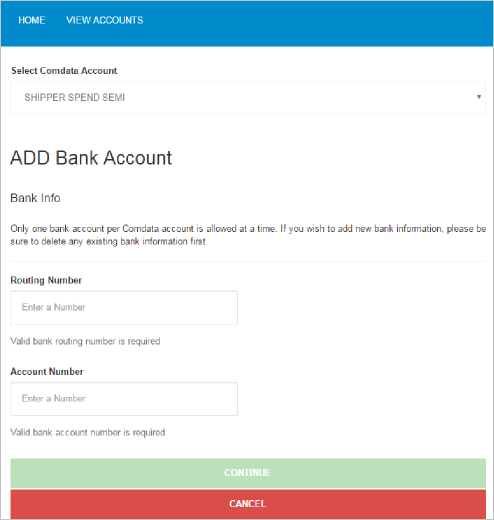
5. The system will match your routing number and account number to an existing bank. Verify the information displayed in the pop-up window is correct. If so, click Confirm to finish adding the bank to your Comdata account.