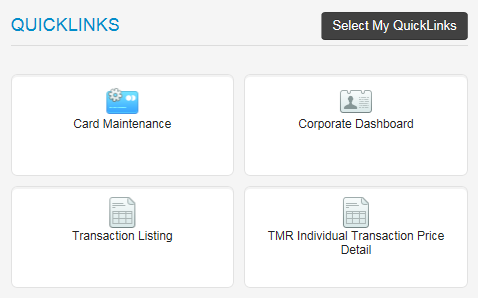QuickLinks allows you to create a one-click option for your most frequently used tasks. The process is similar to bookmarking your favorite web pages.
Locate the QuickLinks tool on the ICD home page and follow these steps:
1. Click the Select My QuickLinks button to open the Selection window.
2. Select the check box next to each page you often use and then click Submit. You can select or deselect QuickLinks at anytime.
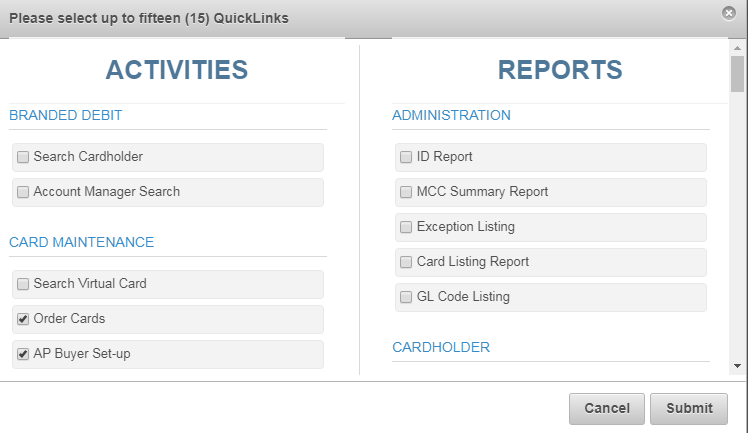
3. Once you’ve made selection(s), the link(s) will display on the QuickLinks tool. Click a link to open the related page.